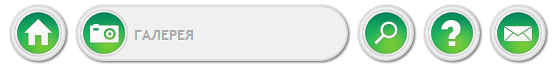| Главная » Шаблоны и Скрипты для uCoz » Скрипты для uCoz » Меню для uCoz |
Круглое раскрывающееся меню для uCoz
| 29.03.2015, 23:44 | |
| Круглое раскрывающееся меню, при наведение курсором меню типа раскручивается а после того как уберёшь оно скручивается. Думаю многим оно понравится. Установка: Скачайте архив с нашего сайта и всё из папки в файловый менеджер загрузите в корень вашего сайта. Далее установите данный код меню где вы желаете видеть это меню. Код <div class="rmenu"> <div class="ritem"> <a class="rlink icon_mail"></a> <div class="item_content"> <h2>Контакты</h2> <p> <a href="#">Почта</a> <a href="http://uwebik.ru/>Twitter</a> <a href="#">Facebook</a> </p> </div> </div> <div class="ritem"> <a class="rlink icon_help"></a> <div class="item_content"> <h2>Помощь</h2> <p> <a href="#">FAQ</a> <a href="#">Поддержка</a> <a href="#">Тикеты</a> </p> </div> </div> <div class="ritem"> <a class="rlink icon_find"></a> <div class="item_content"> <h2>Поиск</h2> <p> <input type="text"></input> <a href="">ОК</a> </p> </div> </div> <div class="ritem"> <a class="rlink icon_photos"></a> <div class="item_content"> <h2>Галерея</h2> <p> <a href="#">Категории</a> <a href="#">Архивы</a> <a href="#">Лучшее</a> </p> </div> </div> <div class="ritem"> <a class="rlink icon_home"></a> <div class="item_content"> <h2>uwebik.ru</h2> <p> <a href="http://uwebik.ru/">Услуги</a> <a href="http://uwebik.ru/">Портфолио</a> <a href="http://uwebik.ru/">Цена</a> </p> </div> </div> </div> Теперь установите стили в самый низ стилей вашего сайта. Код .rmenu{ width:100%; height:52px; position:relative; font-family: "Trebuchet MS", sans-serif; font-size: 16px; font-style: normal; font-weight: bold; text-transform: uppercase; } .ritem{ position:relative; background-color:#f0f0f0; float:right; width:52px; margin:0px 5px; height:52px; border:2px solid #ddd; -moz-border-radius:30px; -webkit-border-radius:30px; border-radius:30px; -moz-box-shadow:1px 1px 3px #555; -webkit-box-shadow:1px 1px 3px #555; box-shadow:1px 1px 3px #555; cursor:pointer; overflow:hidden; } .rlink{ left:2px; top:2px; position:absolute; width:48px; height:48px; } .icon_home{ background:transparent url(/images/home.png) no-repeat top left; } .icon_mail{ background:transparent url(/images/mail.png) no-repeat top left; } .icon_help{ background:transparent url(/images/help.png) no-repeat top left; } .icon_find{ background:transparent url(/images/find.png) no-repeat top left; } .icon_photos{ background:transparent url(/images/photos.png) no-repeat top left; } .item_content{ position:absolute; height:52px; width:220px; overflow:hidden; left:56px; top:7px; background:transparent; display:none; } .item_content h2{ color:#aaa; text-shadow: 1px 1px 1px #fff; background-color:transparent; font-size:14px; } .item_content a{ background-color:transparent; float:left; margin-right:7px; margin-top:3px; color:#bbb; text-shadow: 1px 1px 1px #fff; text-decoration:none; font-size:12px; } .item_content a:hover{ color:#0b965b; } .item_content p { background-color:transparent; display:none; } .item_content p input{ border:1px solid #ccc; padding:1px; width:155px; float:left; margin-right:5px; } Ну и напоследок подключим скрипт, установите его в нижнюю часть вашего сайта. Код <script type="text/javascript" src="http://ajax.googleapis.com/ajax/libs/jquery/1.4.3/jquery.min.js"></script> <script src="/jquery-css-transform.js" type="text/javascript"></script> <script src="/jquery-animate-css-rotate-scale.js" type="text/javascript"></script> <script> $('.ritem').hover( function(){ var $this = $(this); expand($this); }, function(){ var $this = $(this); collapse($this); } ); function expand($elem){ var angle = 0; var t = setInterval(function () { if(angle == 1440){ clearInterval(t); return; } angle += 40; $('.rlink',$elem).stop().animate({rotate: '+=-40deg'}, 0); },10); $elem.stop().animate({width:'268px'}, 1000) .find('.item_content').fadeIn(400,function(){ $(this).find('p').stop(true,true).fadeIn(600); }); } function collapse($elem){ var angle = 1440; var t = setInterval(function () { if(angle == 0){ clearInterval(t); return; } angle -= 40; $('.rlink',$elem).stop().animate({rotate: '+=40deg'}, 0); },10); $elem.stop().animate({width:'52px'}, 1000) .find('.item_content').stop(true,true).fadeOut().find('p').stop(true,true).fadeOut(); } </script> Вот и всё ! | |
| Просмотров: 437 | Загрузок:19 Скачать (43.3 Kb) | |